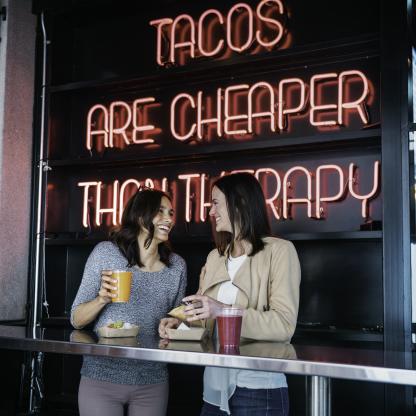Step 1
Start exploring the website for all there is to do. When you see a hotel, restaurant or attraction on a webpage search that you want to save to “MY TRIP”, click on the to save that item to start planning your adventure.
Step 2
When you're ready to see your trip, click on “MY TRIP” in the upper right corner of the website and you’ll come back to this page where all of the hotels, restaurants and attractions you’ve saved will be waiting for you to review.
Step 3
If desired, use the URL below to share your trip with others or to save your trip for yourself.
Share Your Trip:
Hide Map
Open Map
Warning: Your trip contains items that are no longer available. These items have been removed from your trip.